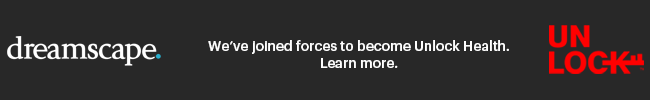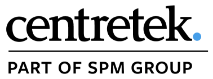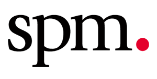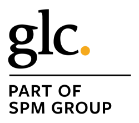It’s a common experience for dental practice webmasters everywhere. Webmasters for dental practices open up Google Analytics only to find odd information as they sift through the data. Perhaps there’s traffic from odds parts of the world, which clearly wouldn’t be people interested in your dental practice. Maybe it’s referral traffic from highly unlikely sources. What’s happening is quite clear: you’ve been spammed. Clearly, there’s a need for spam proofing dental practice websites.
What You Know to Know About Spam in Google Analytics
You may ask the question, “Why do spammers put data in Google Analytics?” Basically, they want to increase traffic to their website. When their website address pops up across the internet, people are very likely to click on it (because that’s what some people just do automatically). Those clicks are probably making them money. In the end, your dental practice website is simply being used by unethical websites to further their own goals.
There are other reasons why spammers want to infect your dental practice website’s Google Analytics with bad data. For one thing, many of these people have a hacker mentality. They are enormously egotistical and love nothing more than to “stick it to the man.” In this case, “the man” is Google Analytics.
It becomes a contest in which they strive to put one over on Google. They see themselves as David and Google as Goliath. Every successful hack is a victory for the little guy, and so on. Unfortunately, your simple desire to run a dental practice becomes a victim in their battle with Google. All attempts at spam proofing dental practice websites must take this mentality into account.
Sitting back and waiting for Google to fix the problem isn’t what you want to do. Yes, Google strives to penalize spammers every chance they get. However, you shouldn’t wait for that to happen. The good news is that you don’t have to. There are simple ways to deal with the situation.
Spam Proofing Dental Practice Websites – Here’s What to Do
You can adopt a quick method of cleaning up your data using the power of something called Advanced Segments. Using this feature in Google Analytics, you can view standard and custom reports that match criteria you’ve set. For example, you can isolate certain types of traffic within Google Analytics reporting.
One very smart thing to do is isolate traffic that is coming just from the United States. This can be extremely helpful for spam proofing dental practice websites. A dental practice’s prospective patients are obviously coming from within the US. Why not just screen out non-US traffic in your reports?
At any given time, hackers from countries all around the world are trying to land on your website. Why? They’re generally looking for any obvious vulnerabilities in your coding that would allow them access. If they don’t see anything, they leave, usually within a minute or less. Seeing all of these visits from hackers in analytics is nothing more than a distraction.
These hackers are quite an annoyance because one of the things they’re looking for are comment sections that don’t require registration. If they find them, they leave comments with links to websites that they’re trying to increase traffic for. You can obviously purge such spam comments. However, it’s nice to be able to screen out non-US web traffic in Google Analytics reporting.
On a side note: you can also use Advanced Segments in Google Analytics to do things like display traffic from mobile devices only. More and more people are using smartphones to access the internet, so this segment of web visitors is vital to your practice. Understanding the habits of mobile users helps you better understand how your office can serve new and existing patients. While this isn’t part of spam proofing dental practice websites, it’s worth knowing what Google Analytics can do.
Using Filters in Google Analytics
A far more advanced way to clean up your data would be to use filters. Once carefully constructed filters are put in place, spammy data can be more easily kept out of analytics reports.
To have a look at filters, go into Google Analytics and look for Admin>View>Filters. Although filters are extremely useful, they can be tricky to set up. There’s a test mode that you can use to see if the filter does what you want it to do.
If your dental practice is like most, neither the dentist or the staff have the time for advanced functions like this. In general, it’s a good idea to leave tasks like this to professional web developers.
Spam Proofing Dental Practice Websites – It’s Worth It
It’s important to remember that Google Analytics provides a great deal of information. It isn’t, however, perfect by any means. In the end, Google Analytics is a free resource for your use. And it is useful. When you’re trying to figure out how to improve your dental practice website, spam gets in the way. Therefore, screening it out gives you a better picture of which visitors to your website really matter.
Spam proofing dental practice websites is part of building a better website. If you’re ready to take your practice website to the next level, work with digital marketing experts.
Dreamscape Marketing has built hundreds of websites for our healthcare clients. Contact us today at 888-307-7304 or via our Contact Us webpage. Let’s take your dental practice website from good to great.