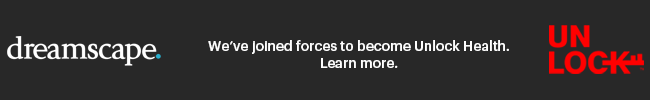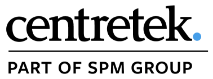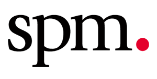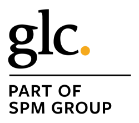Laundry on the floor. Dishes in the sink. Overflowing trash cans. Presents left behind by beloved pets. Who wants to come home to this? No one, that’s who. Same for cleaning up your senior living web design!
Hotel rooms are supposed to be spotless, not just for sanitary reasons, but because cleanliness puts people at ease, makes them feel at home, and makes them feel comfortable enough to stay.
The same goes for your site structure. People want to view clean, uncluttered websites that are easy to understand and simple to navigate. Just like a messy room, no one wants to tour an unkempt website. In fact, 38% of people leave websites when their content or layout is unattractive.1
5 Steps to Better Senior Living Web Design
But just because your website needs to be simple and easy to navigate doesn’t mean the task is simple or easy to execute. On the contrary, auditing your website to give users the clean, well-designed experience they want is quite labor-intensive.
Unfortunately, too many marketers gloss over this part of the web development process. And if that’s you, or if your site just needs a good spring cleaning, follow these five steps to make your website shiny and new!
Step 1. Set Your Senior Living Community’s Website Goals
Every website needs a goal. As a senior living community marketer, your goal is to make as many meaningful connections with prospective residents and their families as possible. And what is one of the primary drivers of that goal? Your website.
Your website’s goals should be unique to your community. Maybe you’d like to create content that makes residents feel your community is cozy and down to earth. Or perhaps you’re interested in being known as a place of luxury. Whatever your aim is, keep that goal at the forefront of your website cleanup process.
And if you did this when your website was first created, excellent! Do it again. Even in the last two years, the world and how people think about senior living have changed significantly. So reevaluating your goals now is well worth the effort.
Step 2. Inventory Your Pages
After you’ve set a mission-driven goal for your website, start digging into your pages. Use a spreadsheet to list each of your URLs, their page titles, and a brief synopsis of what’s on that page.
Include information about each page’s category and subcategory. This data will help you when you reorganize your pages.
Going over each page will take a long time, and the process will be tedious. But this undertaking is worth it in the long run. So leave no stone unturned to thoroughly refresh your site.
Step 3. Evaluate Your Content
When you’ve identified and sorted each page, figure out which serve your goals. Use the spreadsheet you created and examine the analytics of each page using Google Analytics.
Google tells you how many page views you have and the average time visitors to your senior living community’s website spent on a page. With this information, decide whether a page should be kept, updated, merged with an existing page, or deleted.
Step 4. Organize Your Menu
When was the last time you changed your navigation pane? This piece of your community’s website could be as old as the site itself! Now that you have a new goal and pages ready to be restructured, consider your menu. Are there categories you need to add or remove? Would the layout make more sense if you rearranged the structure?
Think carefully about how to organize your pages because 84.6% of web designers claim that crowded web design is the mistake most often made by small businesses.2
Step 5. Add Internal Links
After you’ve altered your site structure and reorganized the content you’re keeping, go through each page again looking for opportunities to add internal links. Not only do internal links improve user experience, but they’re also a known Google ranking factor.3
For most senior living communities, your website is the first chance you have to make a good impression on future residents. And there’s a lot at stake here because 89% of consumers will go to a competitor’s website after a poor user experience.4
Don’t let your website visitors bounce to another community’s site. Instead, maintain a well-organized, user-friendly website to collect more leads and attract new residents.
Ready to spring clean your website? Dreamscape Marketing can help. Schedule a strategy session with us at 888.307.7304.
For a list of references, please contact us.