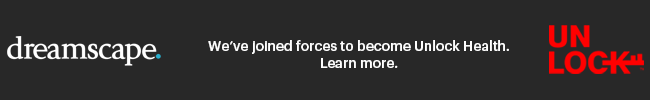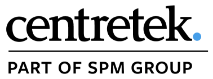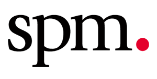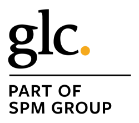Ever go into an unfamiliar, gigantic shopping mall just to visit one specific store? You pull into one of the many parking lots—unsure if you’re even parking in a sensible place—head inside, and try to find your way through the maze with as little confusion as possible.
Hopefully, the mall is well-signed and quickly sends you to where you need to go. Or, if you’re lucky, the mall has an app that helps you navigate the seemingly endless aisles of merchants.
No matter how you arrived at the store you were looking for, you still needed directions to know where to go and the most efficient way to get there. Websites with internal links work in the same way. They provide users with helpful directions through the site’s content to help them find the information they need.
What Are Internal Links?
Internal links allow visitors to your website to move from page to page on your site. An internal link’s clickable text, called anchor text, can be anywhere on the website and link to anything, as long as the page is within the same website’s domain. Links in your navigation pane, dropdown menus, calls to action leading to a contact form, clickable widgets, buttons, and images are all internal links.
Internal links aren’t the same as external links or backlinks. External links take users to a page outside your domain. And backlinks, which are a known SEO factor, are links to pages outside of that pages’ original domain.
Why Do You Need Internal Links?
Internal linking is a proven method for improving your SEO, enhancing your user experience, and establishing a trusted relationship with your ideal client.
Google has confirmed that appropriate linking to core pages1 (home, about, contact us) within your website is an SEO ranking factor. Including internal links also improves user experience, which is another factor that improves your SEO.2
To explore how this type of linking makes your site better, let’s go back to the mall example. When finding the specific store you’re looking for is easy, your overall experience at the mall is better. But if you struggle to find the store, have to backtrack through mall sections, and in the process step in gum, you probably aren’t going to leave a happy camper.
The same goes for your website. Visitors to your care center’s website expect a user-friendly experience, with internal linking that helps them easily navigate to your content and find what they need. Users need to stay on your website long enough to connect with and complete a call to action, and they’re unlikely to stick around long enough to convert if your website is confusing or frustrating to navigate.
Where Should You Add Internal Links?
You probably already have internal links in your navigation pane or dropdown, as well as your header and footer, but there are a lot of other places where you can organically add internal linking to your autism treatment center’s website. Here are a few suggestions to help you get started:
- Blog articles
- Announcements for special events
- Resource pages that demonstrate authority like e-books or webinars
- Individual service pages
Wherever you choose to add your links, take the time to update and check them often. Your content should constantly be changing and growing, and with every new article or page, you’ll discover additional opportunities to add links that naturally fit. Once added, always double-check to make sure your links work. Broken links will hurt, not help, the user experience!
Once you get going, you can easily get carried away, especially if you have a content-rich website. But Google advises against this3 and prefers web admins to refrain from linking to more than a few thousand pages at a time. While that should be a fairly easy guideline for most autism treatment centers to follow, still keep the metric in mind as your site grows.
A Good Website Makes a Great First Impression
Want to learn more about how you can improve your website’s user experience and SEO with internal linking? Our industry strategists can help. Call Dreamscape Marketing at 888.307.7304 to schedule your strategy sessions today.
For a list of references, please contact us.