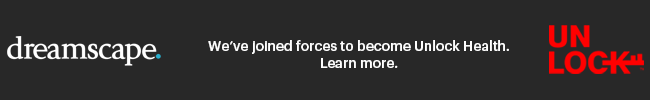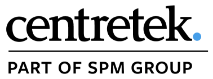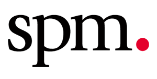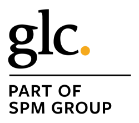As you’ve probably noticed, seniors like the internet. Quite a bit, actually. In fact, three out of four Americans over age 65 use the internet regularly.1 Another 61% of seniors own smartphones, and 45% say they use social media, too.2
There’s no denying that this demographic is a formidable player on the web, especially on social media sites. In fact, seniors aged 65 and older are the fastest-growing demographic on Facebook overall.3
But these facts should come as no surprise. Lured by the appeal of connecting with old friends and keeping track of extended family, Facebook was one of the few links seniors had to the outside world during the pandemic lockdowns in 2020. Now, they expect those same connections from the businesses they want to work with.
Optimizing Facebook for Seniors
As a senior living marketer, you have the challenging job of creating a social media strategy that your prospective residents will respond to. And that’s not easy because this demographic isn’t like any other. Their tastes, preferences, and expectations for what they should (and shouldn’t) see on Facebook are unique.
If you’re new to Facebook or haven’t created a Facebook Page for your community yet, listen up! Here’s a step-by-step guide for creating a great senior living community Facebook Page.
1. Create Your Page and Profile
While you really should have a Facebook Page for your community already, in case you don’t, click here to create your Page. Once there, click on “business or brand.” Next, fill in your community’s basic information with the most up-to-date contact information for your community.
You’ll also add a profile and cover photo during this step. A good rule of thumb is to use your logo as your profile picture and a photo of your community as your cover photo. These images must be of the highest quality and correct size (profile pictures are 170 x 170 pixels and cover images are 820 x 462 pixels).
2. Add Collaborators
Make sure to grant several members of your team access to your Facebook Page. Of course, you can’t be expected to be available all the time, so assign a few others to help you out to ensure continuity.
There are a few roles you can assign on Facebook:
- Admin – Total access to everything
- Editor – Assists admin with almost all the same privileges
- Moderator – Manages comments
- Advertiser – Manages ads
- Analyst – Observes admin activity
Creating consistent content for your social media accounts can feel overwhelming, which is why having a team who can help you write posts, collect photos, and review comments is important. As anyone who’s ever managed the Facebook Page or other social media account for a business can tell you, it’s a very different experience than using your personal account.
3. Optimize Your Page
It’s important to personalize your senior living community’s Facebook Page in a way that harmonizes with your overall brand. So after adding your collaborators to your account, take a look through the industry-specific templates to alter your Page’s layout and style. To do this, click on the “more” dropdown menu and select “edit.” There, you can choose the template you prefer.
There’s a lot of benefit from selecting a template designed for your industry. When you’re using a template designed with senior living communities in mind, the page layout is less confusing and more intuitive for users. This makes your Page’s content more accessible and drives engagement. And after all, that’s the main goal of creating a good Facebook Page—connecting with your prospective residents and meeting them where they are on social media.
4. Post Content
When creating content for your community’s Facebook Page, it’s important to start each post with a specific goal in mind. That will help guide you in determining the best way to structure the information and drive engagement.
In every post, be direct. Tell users exactly what you want them to do. Do you want them to share the post? Do you want them to click for more information? Or maybe you want them to call and schedule a tour. Whatever it is, be upfront about what you want.
You’ll hear us say this often but get personal! People respond well to personalized marketing, and for the baby boomer generation personalization is more important than ever. Post updates and photos from community activities, impromptu tours of community features you’re most proud of, fun videos of staff and residents interacting, or staff simply sharing authentically about their experiences working with your team and residents.
Sounds like a lot of work, doesn’t it? Creating and sharing content with your community does take thoughtful planning and dedicated time. But there’s simply no other method of reaching your ideal prospective residents to establish the type of relationship required to nurture them through the decision-making journey. You just have to get personal!
And don’t forget to use easy-to-read fonts and clear, uncluttered photos. Flashy visuals aren’t the best way to reach this audience.
5. Use Insights
Just as with any other digital marketing initiative you plan and execute for your senior living community, you need to know how your Facebook Page is performing. And you do that with Facebook Insights. This handy tool, located on the left side of your Page, will tell you everything you need to know about who’s seeing your page and posts and how they’re responding to them.
Use this information provided in Insights to shift your approach, if needed, or even add a few Facebook ads to your social media portfolio.
Interested in learning more about how to optimize your Facebook Page—or your other social media accounts—to drive engagement and attract prospective residents? Dreamscape Marketing can help. Call us at 888.307.7304 to schedule a strategy session today.